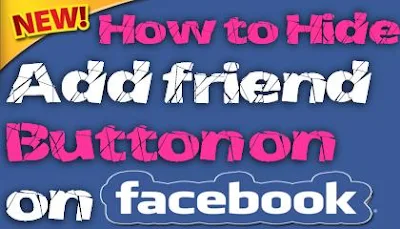What is Two-factor authentication ?
Facebook Two-factor authentication is a security feature in Facebook account that helps in protecting your account. If you set up this two-factor authentication, you'll be asked to enter a login code or confirm login attempt when you or someone tries accessing your Facebook account from a computer/Laptop or mobile device we don't recognize. You also get alerts by SMS and Email when someone tries logging.How To Enable two factor authentication ?
1- Go to your Security and Login Settings by clicking Settings > Security and Login.
2- Scroll down to Use two-factor authentication and click Edit.
3- Choose the authentication method and follow the instructions.
4- Click Enable and turned on an authentication method.
That's All!