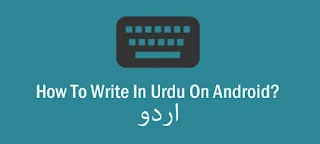PTCL Evo Wingle Free Internet Trick.
Use Free internet of PTCL Evo Wingle with Unlimited Bandwidth. This is New and 100 % Working Trick. You can Download Unlimited Files at High Speed.Follow the Below Steps.
1- Click Here To Download Application For Android, IOS and Windows.
2- Connect Evo Wingle through Adopter or Laptop/PC.
3- Run the Application, no need to install, just open and click connect.
That All. Your Internet will be Connected.
Download Setting Through IDM:
You Need to update these Settings if you want to Download Files Through IDM.
open IDM, click on Option, then click on Proxy / Socks, after that click on "Get from IE" , Click OK and you're done.