Write Urdu in Any Android Mobile Without Installing any Application. Some Users Face Very Difficulties in Writing Urdu on Android Mobile. Today I Tell You How To Write Urdu in Android Mobile without any App.
Follow Below Steps.
1- Go To Setting and Click on Language and Input.
2- Press the Setting Icon of Your Default Keyboard.
3- Press Input Language option.
4- Disable "Use System Language" option if Required otherwise skip this step.
5- Scroll Down and Find Urdu from Options. Check the Mark Go to Message.
6- Press and Hold Space Button and Select the Urdu Keyboard from Options.
That's All. Write Urdu and Enjoy!
Feel Free To Contact me if you have any Query.






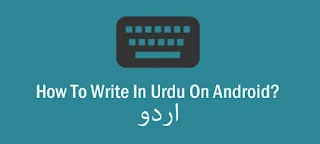




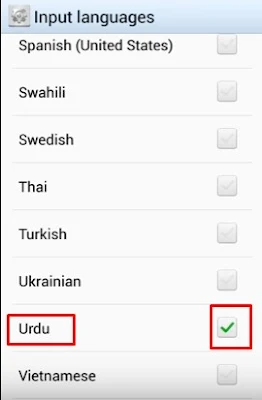










0 comments:
Post a Comment