2.After Installation,Open The Rainbow Program By Searching Rainbow In Window Search Box.
3.Select Folder To Change The Color.
4.Select Color.
5.Press Colorize To Apply The Color.
You Also Change The Folder Color By Right Click on Folder And Select Rainbow Folder.
You Can Get Default Color of Folder By Selecting Folder And pressing Decolorize button.











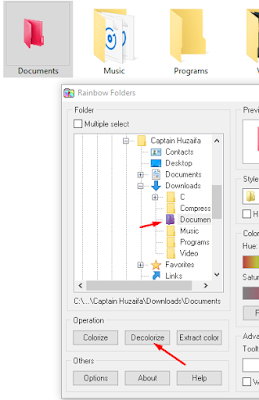







0 comments:
Post a Comment