Follow the Below Steps.
Download YouTube Playlist at Once
Download YouTube Playlist Complete at Once without Installing any Software. This is the Essayist way to download Complete Playlist at once. By This Method You would be able to download Playlist Using IDM.
Follow the Below Steps.
Follow the Below Steps.







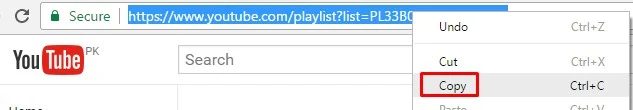













0 comments:
Post a Comment