1- Right Click on "This PC" and click Manage.
2- Select Storage from the list and open the Disk Management.
3- Right Click on the Disk Drive which you want to hide and click on "Change Drive letter and Path".
4- Select "Remove", your Drive will be Hide.
How To Show this Hidden Drive ?
In Disk Management, you can see your hidden drive, Right Click on it and select "Assign Drive letter and paths" . Click on "Add" and Select any name of the drive from list and click OK.










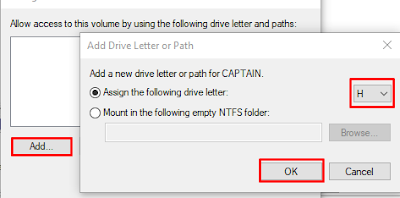







0 comments:
Post a Comment