1- Click Here to Download the media creation tool.
2. Click on the ‘Create installation media for another PC’ and click ‘Next'.
3- Select Language, Edition and Architecture and click Next.
4- Select the ‘ISO file’ option and choose the place to save.
If your Internet connection is slow, then the download can take few hours. When Download is done you need to Install it on your PC. For this you need to make USB Bootable. If you Download ISO file in USB you need to first move it into your Hard drive then make Your USB Bootable.
Click Here to see How to Make a USB Bootable.








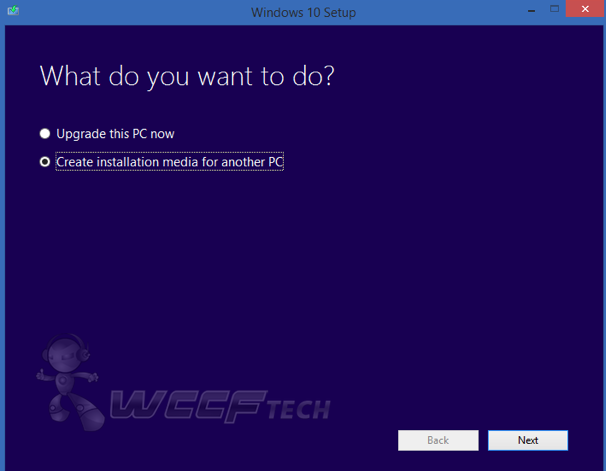










0 comments:
Post a Comment